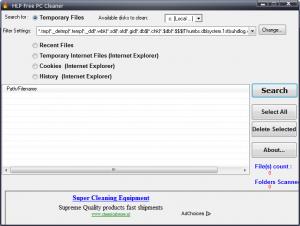HLP Free PC Cleaner
1.5
Size: 1.84 MB
Downloads: 4372
Platform: Windows (All Versions)
Junk files do nothing but weight your system down and negatively impact your machine’s performance. It is a good idea to find these files and throw them out, like so much unwanted junk. The Free PC Cleaner application from HLP Software performs this precise task: it scans for and removes junk files.
1.8Mb is the size of the Free PC Cleaner installation file. To install the application on a Windows PC, simply run this file and go though the instructions presented by a setup wizard. It’s nothing more complicated than agreeing with the license, picking the installation directory, and choosing if you want a desktop shortcut. When the installation completes, your browser will launch and you will be directed to the HLP Software website.
The types of junk files Free PC Cleaner will look for are presented in the upper part on the application’s interface. To the right, there are buttons for starting a search and for deleting uncovered junk files. Said uncovered junk files are displayed in a list in the middle of Free PC Cleaner’s interface.
By default, Free PC Cleaner will look for some 20 file types that you can do without (like temp files, for example). You can specify what file types you want the application to look for, or you can just leave things alone and let Free PC Cleaner uncover all the disposable files it can find. To let Free PC Cleaner lose on your junk files, just click the Search button. A list of disposable or junk files will be presented to you in a list, once the scan completes. Go through the list and delete the files you want, or just delete all the files.
As the name points out, Free PC Cleaner is freeware.
Let Free PC Cleaner lose on your system so that it can uncover junk files and remove them. These junk files do nothing but weight your system down.
Pros
By default, Free PC Cleaner looks for some 20 file types that are considered disposable. You can filter the search, specify what types of files to search for, add new file types to the list. Junk files are displayed in a list; with a simple mouse click, you can get rid of them. The application is free.
Cons
Displays adds in the bottom part of the interface.
HLP Free PC Cleaner
1.5
Download
HLP Free PC Cleaner Awards

HLP Free PC Cleaner Editor’s Review Rating
HLP Free PC Cleaner has been reviewed by George Norman on 23 Jul 2012. Based on the user interface, features and complexity, Findmysoft has rated HLP Free PC Cleaner 3 out of 5 stars, naming it Very Good